An SSL (Secure Sockets Layer) certificate is a digital certificate that authenticates the identity of a website and encrypts information sent to the server using SSL technology. Encryption is the process of scrambling data into an undecipherable format that can only be returned to a readable format with the proper decryption key.
A certificate serves as an electronic "passport" that establishes an online entity's credentials when doing business on the Web. When an Internet user attempts to send confidential information to a Web server, the user's browser accesses the server's digital certificate and establishes a secure connection.
An SSL certificate contains the following information:
- The certificate holder's name
- The certificate's serial number and expiration date
- A copy of the certificate holder's public key
- The digital signature of the certificate-issuing authority
Benefits of SSL
Why use SSL? To Encrypt Sensitive Information
The primary reason why SSL is used is to keep sensitive information sent across the Internet encrypted so that only the intended recipient can understand it. This is important because the information you send on the Internet is passed from computer to computer to get to the destination server. Any computer in between you and the server can see your credit card numbers, usernames and passwords, and other sensitive information if it is not encrypted with an SSL certificate. When an SSL certificate is used, the information becomes unreadable to everyone except for the server you are sending the information to. This protects it from hackers and identity thieves.

Authentication
In addition to encryption, a proper SSL certificate also provides authentication. This means you can be sure that you are sending information to the right server and not to a criminal’s server. Why is this important? The nature of the Internet means that your customers will often be sending information through several computers. Any of these computers could pretend to be your website and trick your users into sending them personal information. It is only possible to avoid this by using a proper Public Key Infrastructure (PKI), and getting an SSL Certificate from a trusted SSL provider.
Why are SSL providers important? Trusted SSL providers will only issue an SSL certificate to a verified company that has gone through several identity checks. Certain types of SSL certificates, like EV SSL Certificates, require more validation than others. How do you know if an SSL provider is trusted? You can use our SSL Wizard to compare SSL providers(link) that are included in most web browsers. Web browser manufactures verify that SSL providers are following specific practices and have been audited by a third-party using a standard such as WebTrust.
Why Use SSL? To Gain Your Customers’ Trust
Web browsers give visual cues, such as a lock icon or a green bar, to make sure visitors know when their connection is secured. This means that they will trust your website more when they see these cues and will be more likely to buy from you. SSL providers will also give you a trust seal that instills more trust in your customers.
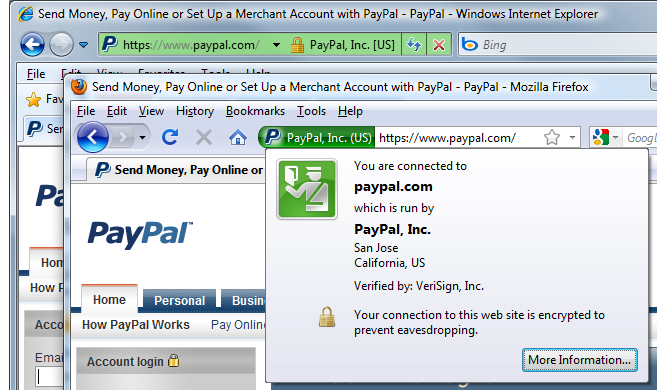
PCI Compliance
It is also important to know that you take credit card information on your website unless you pass certain audits such as PCI compliance which require a proper SSL certificate.
Why SSL protects from phishing
A phishing email is an email sent by a criminal who tries to impersonate your website. The email usually includes a link to their own website or uses a man-in-the-middle attack to use your own domain name. Because it is very difficult for these criminals to receive a proper SSL certificate, they won’t be able to perfectly impersonate your site. This means that your users will be far less likely to fall for a phishing attack because they will be looking for the trust indicators in their browser, such as a green address bar, and they won’t see it.


